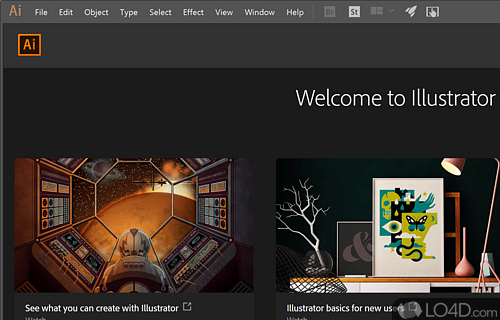
Very powerful and versatile vector graphics editing suite for creating printable art, illustrations and other scalable graphics.
Adobe Illustrator is a commercial graphics editor for creating vector images. It's now integrated into the Creative Cloud suite.
As the most popular vector graphics tool in its category, the application is the ideal program for creating logos, icons and other types of vector images that can be sized automatically to the screen they're being displayed on without loss of quality.
If the tool is one of the most adored in graphics, it is because of its diverse and varied options.
Creation of logos, icons and other vector images
Traditionally, Adobe Illustrator is used to create icons and logos. Even though it can be used in a more diverse way, it allows you to manipulate the paths via its Pathfinder feature.
Editing the style of objects allows you to include colors, depth, custom outlines and transparency on the tool to be enhanced. Even though this application offers many tools and options, there may be a bit of a learning curve to get used to the application; that's why getting started with online tutorials isn't a bad place to start.
Thanks to the almost 20,000 text fonts available, any creativity at the font level will be available in the program. In addition, new ones can always be added quickly and easily.
Not just for designers
If you think that the software is only for designers, think again. Downloading Adobe Illustrator can help you complement the use of other software, with or without the Creative Cloud including Photoshop.
The design software has an almost infinite number of tools to get the most out of it. From filters to composition elements, Adobe Illustrator incorporates it within its possibilities.
Conclusion
It is worth mentioning that Adobe has an infinite number of subscription plans for its programs, including one for students and teachers, which is cheaper than the usual ones on the web. Likewise, there are also plans for companies that require its tools.
All in all, it's definitely a good idea to get started for the first time with software like this with a trial version because learning it takes a little time. Download of Adobe Illustrator CC is free and involves using the Creative Cloud.
Features of Adobe Illustrator CC
- Adobe Fonts: Access thousands of free fonts within Illustrator, making it easy to find the perfect typeface for any project.
- Creative Cloud Libraries: Store and share colors, brushes, images and other assets in the cloud.
- Image Trace: Automates the process of vectorizing bitmap images, making it easy to create vector graphics from photos or other artwork.
- Live Effects: Allows users to quickly apply adjustments, filters and effects to their artwork without changing the underlying artwork.
- Live Shapes: Create shapes quickly and precisely and allow users to quickly adjust the size and shape of their artwork.
- Pen Tool: Draw smooth curves and shapes that are easily editable.
- Perspective Grid: Easily draw objects in perspective, making it great for perspective drawings and architectural illustrations.
- Vector Graphics: Powerful vector-based drawing environment that allows users to create logos, illustrations, typography and other art with precision.
Compatibility and License
This download is licensed as shareware for the Windows operating system from graphics editors and can be used as a free trial until the trial period ends (after an unspecified number of days). The Adobe Illustrator CC CC 2026 v30.1 demo is available to all software users as a free download with potential restrictions and is not necessarily the full version of this software.
What version of Windows can Adobe Illustrator CC run on?
Adobe Illustrator CC can be used on a computer running Windows 11 or Windows 10. Previous versions of the OS shouldn't be a problem with Windows 8 and Windows 7 having been tested. It's only available as a 64-bit download.
Other operating systems: The latest Adobe Illustrator CC version from 2025 is also available for Mac.
Filed under:


